COMMUNICATION AND COMPUTING ON THE CLOUD WORKSHOP
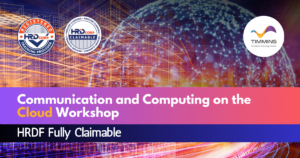
Description
In the past, computing tasks were not possible without the installation of the application software on a user’s computer. A user bought a license for each application from a software vendor and obtained the right to install the application on the computer system. Cloud computing. Thanks to the advent of internet and Cloud Computing technologies, the classic client-server model has undergone an extensive and innovative change.
The objective of this 8 hour – two day workshop is to provide participants with the requisite overview knowledge of how cloud computing addresses the networking and communication needs between applications and various devices today.
Course Objectives
• To provide an understanding of what is the cloud, and how it works
• Provide an understanding of IaaS, PaaS, SaaS and S+S
• Help understand the types of service offerings offered by Cloud Providers
Duration: 8 hours, 2 sessions of 4 hours each
Prerequisites:
• Activated Azure Account
• Activated AWS Account
• Google Chrome on Windows / MacOS
The Modules
Session 1: (4 Hours)
1. Introduction to the cloud
• What a cloud is not: Grid, Parallel Computing, Virtualization, etc.
• Characteristics of cloud computing
2. Cloud Computing Service Models
• Infrastructure as a Service (IAAS)
• Platform as a Service (PAAS)
• Software as a Service (SAAS)
• Database as a Service (DBaaS) – SQL and No-SQL
• Integration as a service
• Logic as a service
3. Cloud Computing deployment models
• Public Cloud
• Private Cloud
• Community Cloud
• Hybrid Cloud
4. Advantages of Cloud Computing
• Cost model change (Capex to Opex only)
• Reduction in cost of ownership (TCO)
• On-demand scalability
• Reliability
• Shorter Time to Market
• Ease of Use
• Reduction in operation overheads
5. Challenges of cloud computing
• Security
• Data privacy
• Performance
• Availability
Session 2: (4 Hours)
6. Cloud providers and their offerings
• Amazon
• Microsoft
• Google
7. Hands-on Lab of cloud computing
• Tasks:
• Creating an account on the cloud
• Starting a server instance
• Allocating storage and other resources
• Deploying an application
• Hands-on Amazon Web Services
• Overview of Amazon Services
• EC2 – Configuring a server, Launching an instance
• S3- Allocating storage buckets
• Hands-on Microsoft Azure
• Overview of Microsoft Azure Services & Architecture
• Provisioning a Virtual Machine
• Provisioning an App Service and publishing a Web Site
• Provisioning a SQL Azure database and connecting to it
8. Best Practices for Cloud
• Provisioning and Administering the Cloud
• How to ensure security within cloud
• Backup/Recovery
• Scalability and High Availability (HA)
• Disaster Recovery (DR) Strategies
• Monitoring
• Tweaks to improve performance and availability
• Containerization and Cloud Agnostic Approaches
View Other Courses View All Upcoming Trainings
