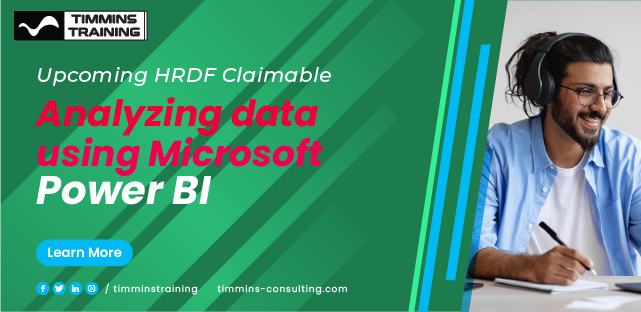
ANALYZING DATA USING MISCROSOFT POWER BI
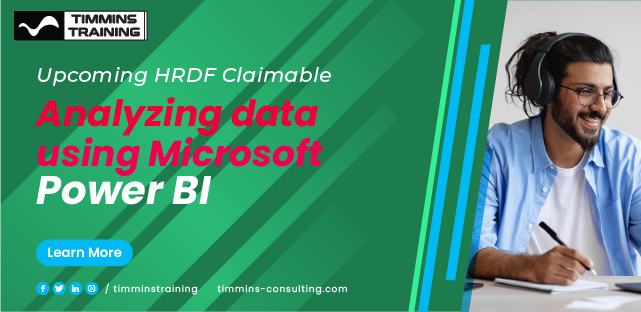
ANALYZING DATA USING MICROSOFT POWER BI
HRD Corp Course Registration No:
10001307160
Duration:
16 hours
Course Description
This course offers comprehensive insights into effective approaches and recommended strategies for data modeling, visualization, and analysis using Power BI, aligning with both business and technical needs. It covers data retrieval and processing from diverse sources, encompassing both relational and non-relational data. Additionally, the course delves into the implementation of robust security protocols and guidelines throughout the entire Power BI landscape, including datasets and groups. Furthermore, it addresses the management and deployment of reports and dashboards to facilitate seamless sharing and content distribution.
Learning Outcomes:
Upon completing this course, participants will be able to:
- Understand the role of Data Analysts in the data space and the Microsoft Data Analytics ecosystem.
- Utilize Power BI to retrieve data from various sources and optimize data connectivity and storage.
- Clean, transform, and load data in Power BI, including data shaping, enhancing data structures, and performing data profiling.
- Design and develop effective data models in Power BI, considering performance, scalability, and addressing common data modeling challenges.
- Create model calculations using DAX (Data Analysis Expressions) to enhance data analysis and solve calculation problems.
- Optimize data models for performance, including techniques for optimizing performance in DirectQuery models.
- Design and build reports in Power BI, selecting appropriate visuals, creating page layouts, and applying essential functionality.
- Create compelling dashboards in Power BI, utilizing navigation tools, enhancing usability, and delivering insights effectively.
- Manage files and datasets in Power BI, including utilizing parameters, managing datasets, building dynamic reports, and configuring dataset refresh options.
By mastering these learning outcomes, participants will acquire the necessary skills to effectively utilize Power BI for data analytics and reporting, enabling them to make informed business decisions based on valuable insights.
Course Benefits
- Enhanced Data Visualization Skills
- Advanced Decision-Making Capabilities
- Improved Data Analysis Efficiency
- Increased Business Insights Extraction
- Competitive Advantage in the Job Market
Employment Opportunities
- Data Analyst
- Business Intelligence Analyst
- Data Visualization Specialist
- Data Scientist
- Business Analyst
Industries Using Power BI
- Financial Services
- Healthcare
- Retail
- Manufacturing
- Marketing and Advertising
Pre-requisites
- Understanding core data concepts.
- Knowledge of working with relational data in the cloud.
- Knowledge of working with non-relational data in the cloud.
- Knowledge of data analysis and visualization concepts.
Detailed Course Outline
Module 1: Get Started with Microsoft Data Analytics
This module explores the different roles in the data space, outlines the important roles and responsibilities of a Data analyst, and then explores the landscape of the Power BI portfolio.
- Data Analytics and Microsoft
- Getting Started with Power BI
Module 2: Prepare Data in Power BI
This module explores identifying and retrieving data from various data sources. You will also learn the options for connectivity and data storage, and understand the difference and performance implications of connecting directly to data vs. importing it.
- Get data from various data sources
- Optimize performance
- Resolve data errors
Module 3: Clean, Transform, and Load Data in Power BI
This module teaches you the process of profiling and understanding the condition of the data. They will learn how to identify anomalies, look at the size and shape of their data, and perform the proper data cleaning and transforming steps to prepare the data for loading into the model.
- Data shaping
- Enhance the data structure
- Data Profiling
Module 4: Design a Data Model in Power BI
This module teaches the fundamental concepts of designing and developing a data model for proper performance and scalability. This module will also help you understand and tackle many of the common data modeling issues, including relationships, security, and performance.
- Introduction to data modeling
- Working with tables
- Dimensions and Hierarchies
Module 5: Create Model Calculations using DAX in Power BI
This module introduces you to the world of DAX and its true power for enhancing a model. You will learn about aggregations and the concepts of Measures, calculated columns and tables, and Time Intelligence functions to solve calculation and data analysis problems.
- Introduction to DAX
- Real-time dashboards
- Advanced DAX
Module 6: Optimize Model Performance in Power BI
In this module you are introduced to steps, processes, concepts, and data modeling best practices necessary to optimize a data model for enterprise-level performance.
- Optimize the data model for performance
- Optimize DirectQuery Models
Module 7: Create Reports in Power BI
This module introduces you to the fundamental concepts and principles of designing and building a report, including selecting the correct visuals, designing a page layout, and applying basic but critical functionality. The important topic of designing for accessibility is also covered.
- Design a report
- Enhance the report
Module 8: Create Dashboards in Power BI
In this module, you will learn how to tell a compelling story through the use of dashboards and the different navigation tools available to provide navigation. You will be introduced to features and functionality and how to enhance dashboards for usability and insights.
- Create a Dashboard
- Real-time Dashboards
- Enhance a Dashboard
Module 9: Manage Files and Datasets in Power BI
This module will introduce you to parameters and datasets. You will also learn how to manage datasets and parameters, build dynamic reports with parameters, and set dataset refresh options.
- Parameters
- Datasets
